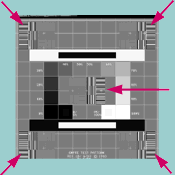SMPTE TEST PATTERN | |
|
Choose the image format that looks best: | |
|
Brightness and contrast:
|
The brightness and contrast of your monitor are adequately set if the 5% squares at both ends of gray scale are visible. Using the pattern: The gray scale is shown as a series of squares in the center of the image that range from black (0%) to white (100%) in a semi-rectangle. The 0% and 100% squares (see arrows on image at left) each contain smaller squares within them that represent signal level steps of 5% and 95%, respectively. You should be able to visually differentiate the inner square from the larger square that contains it. Be aware that it may be impossible to adjust your monitor to show both of these inner squares perfectly and equally. Most video monitors do better in showing the 95% square than the 5% square. However, you might see if reducing ambient light improves the visibility of the 5% square. |
|
Spatial Resolution and Aliasing:
|
The spatial resolution (linearity) and aliasing (distortion) of your monitor are within acceptable limits if the high contrast bar patterns in the test image are distinct as simple patterns of black and white pairs. Using the pattern: In each corner of the image as well as in the very center (see arrows on image at left), inspect the 6 squares filled with varying widths of alternating black/white horizontal and vertical lines. You should be able to differentiate all the lines, from fat to narrow (6 pixels, 4 pixels, and 2 pixels) and both horizontally and vertically. |
CGS TEST PATTERN | |
|
Choose the image format that looks best: | |
|
Continuous Gray Scale:
|
This test pattern is a continuous gray scale image from the center of the pattern.
Using the pattern: No concentric ring-like features should be present. If such features are present, the images displayed on your system will be displayed at less than optimal quality. |